Table of Contents
Integration with YouTube API works in a manual way, you will need to create API tokens manually using the following instruction.
Configure
- Go to Visual Portfolio → Settings → Social Feeds page
- Select YouTube and click Connect button
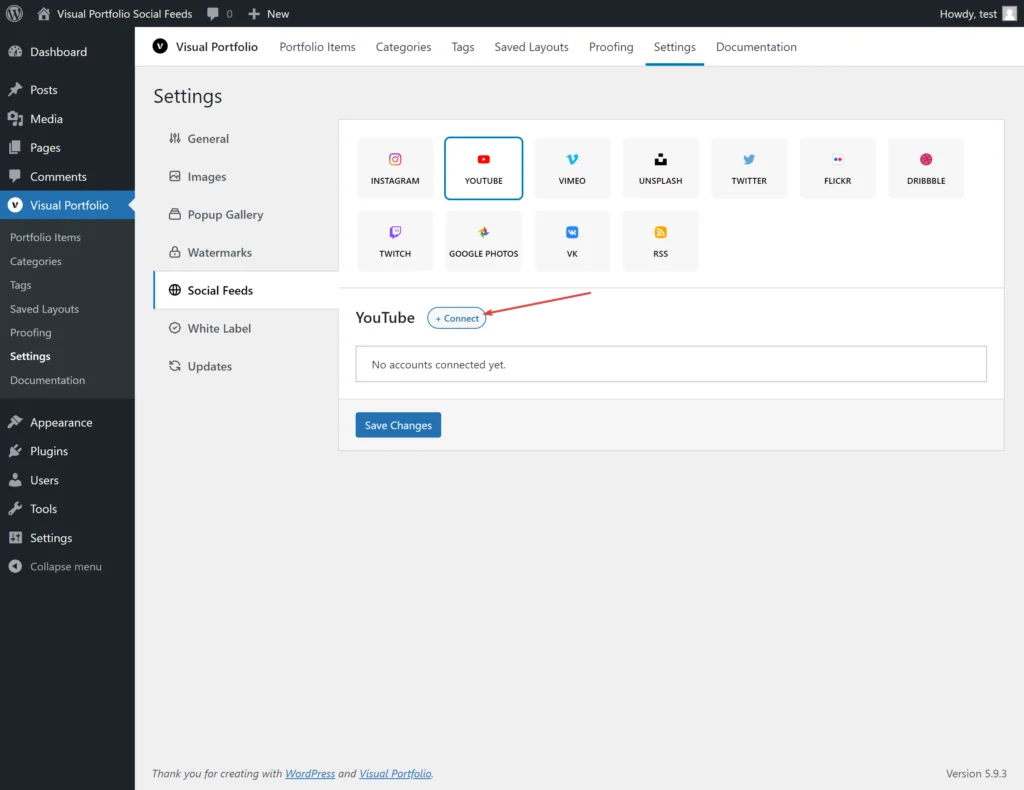
- In the next form you need to add data to work with API
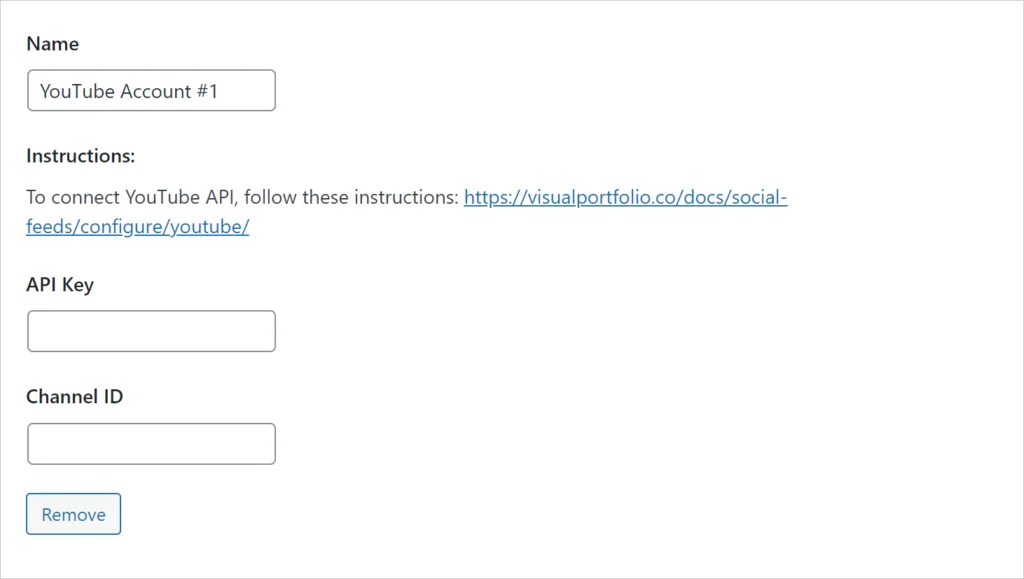
- To get the API Key, follow these instructions: https://developers.google.com/youtube/v3/getting-started
- To get the Channel ID use the following form:
Available Options
- Medias of Channel – display channel latest videos
- Medias of Channel Playlist – display latest videos of specific playlist
- Max Videos – the limit of how many videos our plugin should fetch from API
The daily upload limit for API key is limited to around 2500 videos per day. If you reach the quota limit, you can request additional quota here: https://developers.google.com/youtube/v3/getting-started#quota
How to Use in Blocks
That’s all. How to add Social Feeds in the Visual Portfolio blocks, you can learn in this article – https://www.visualportfolio.com/docs/social-feeds/#using-social-feeds-in-galleries
 Introduction
Introduction Archive
Archive Projects
Projects Gallery Blocks
Gallery Blocks Social Feeds
Social Feeds Proofing
Proofing Saved Layouts and Shortcodes
Saved Layouts and Shortcodes Settings
Settings FAQ
FAQ Troubleshooting
Troubleshooting Developers
Developers