Table of Contents
The Sort module allows users to change the default sorting of items in your gallery.
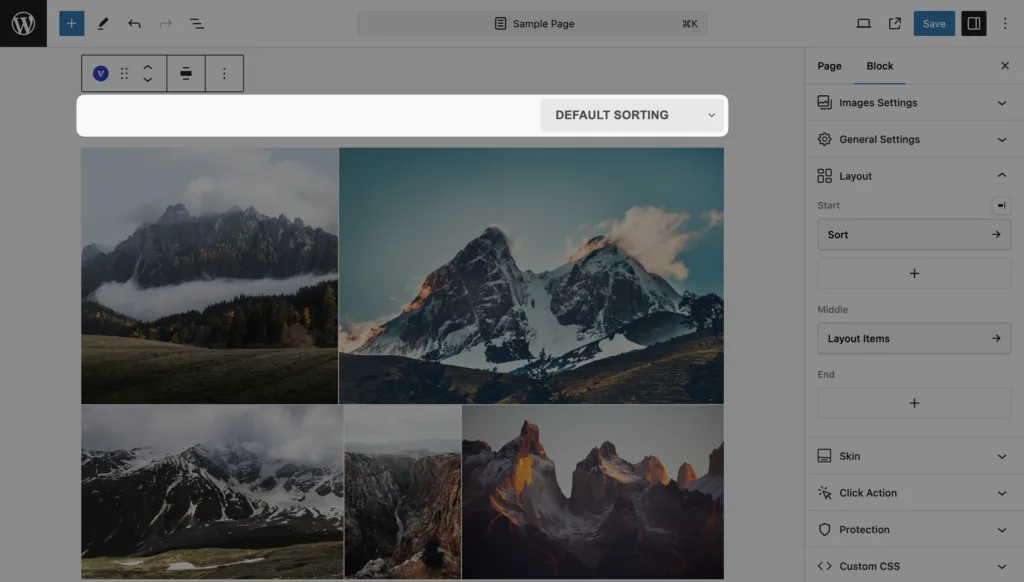
Available Styles
- Minimal – A sleek and simple sort style.
- Classic – A traditional sort style with button elements.
- Dropdown – A compact dropdown menu for sorting options.
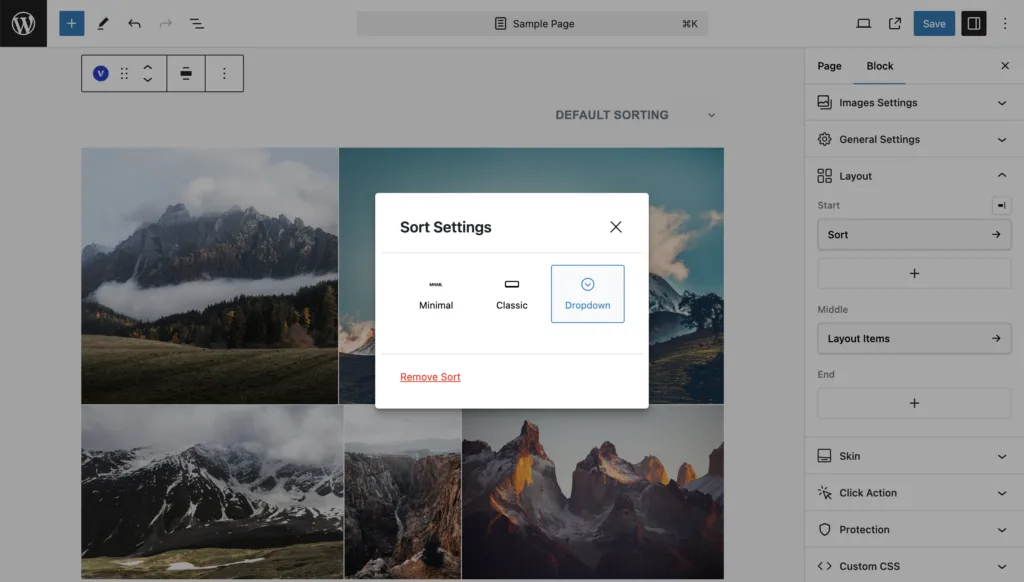
Default Sort Methods
Several default sort methods are available in this module:
- Default Sorting
- Sort by Date (Newest)
- Sort by Date (Oldest)
- Sort by Title (A-Z)
- Sort by Title (Z-A)
Setting Up Sort
- In your Visual Portfolio block settings, go to the Layout panel.
- Click Add Element in the Top section and choose Sort.
- Configure the Sort settings:
- Choose a style (Minimal, Classic, or Dropdown)
- Select which sort options you want to display
 Introduction
Introduction Archive
Archive Projects
Projects Gallery Blocks
Gallery Blocks Social Feeds
Social Feeds Proofing
Proofing Saved Layouts and Shortcodes
Saved Layouts and Shortcodes Settings
Settings FAQ
FAQ Troubleshooting
Troubleshooting Developers
Developers