Table of Contents
Pro Feature
This is a part of the Visual Portfolio Pro plugin.
Purchase the Pro plugin to access this and other advanced features.
Visual Portfolio offers several protection features to safeguard your gallery items.
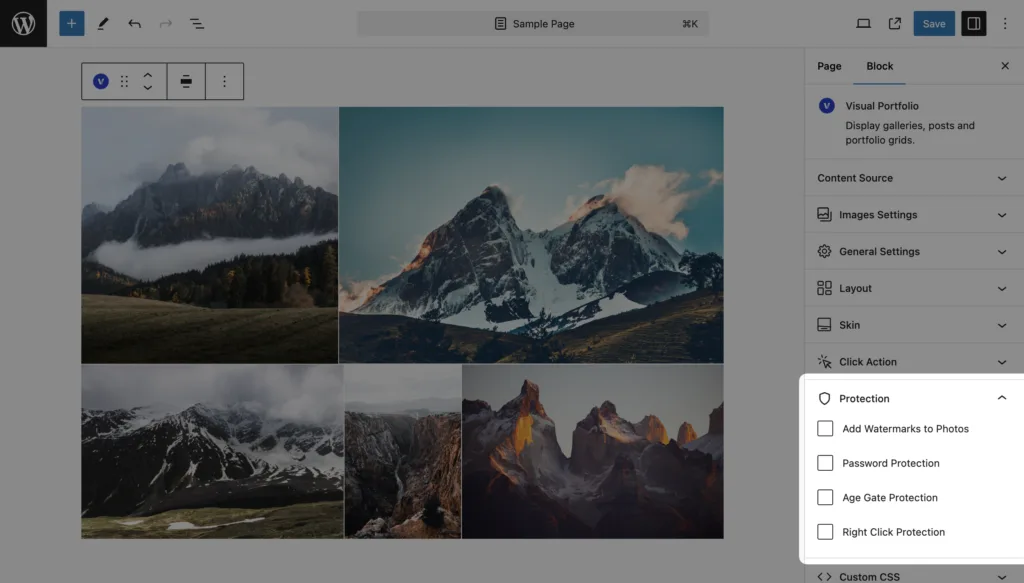
Available Protection Features
Watermarks
Add your logo on top of your images to make them harder to steal.
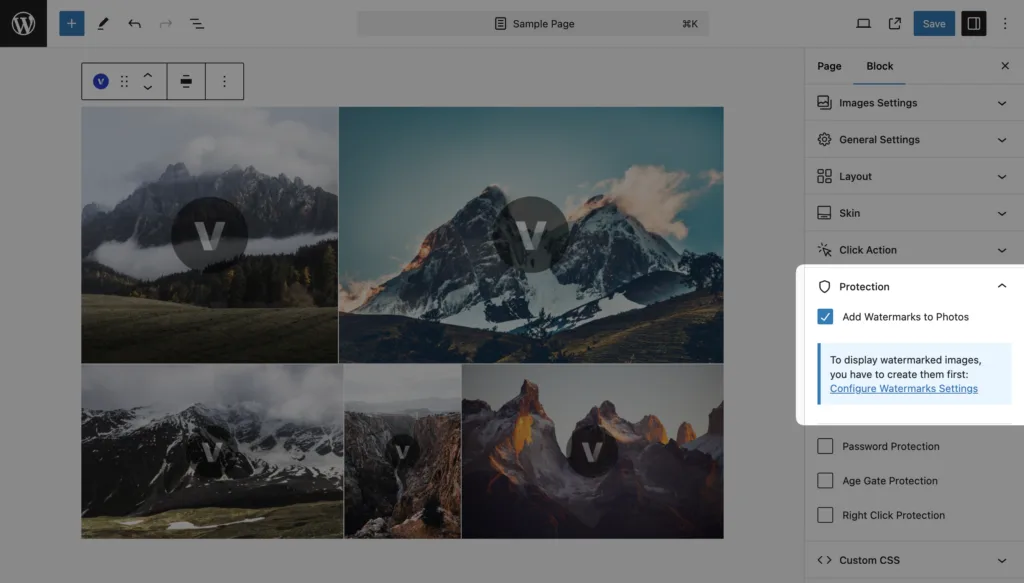
To add settings and watermarks to images, visit the watermarks documentation.
Password Protection
Add a password to gallery blocks to keep them secure and share the password with clients.
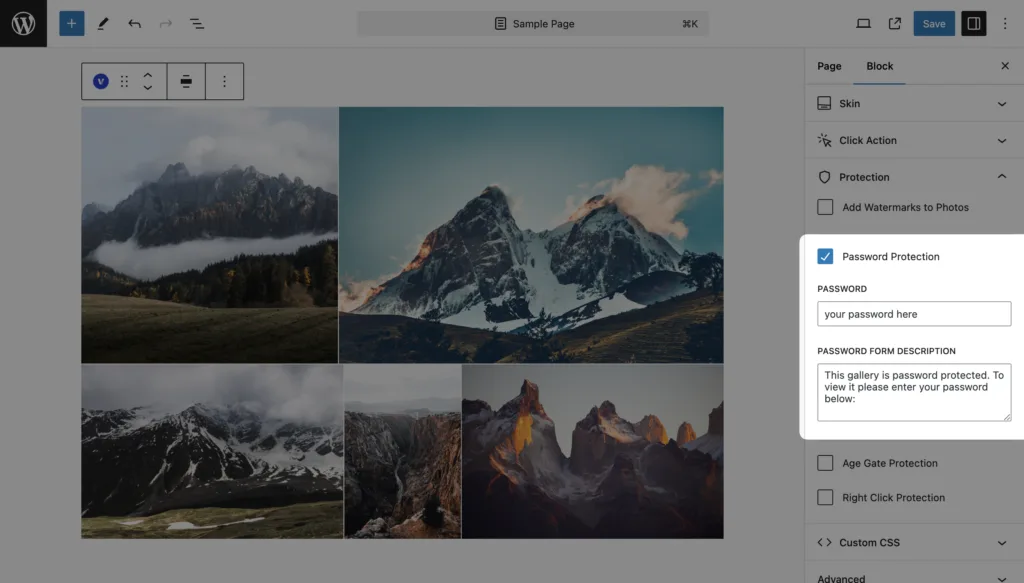
View demo with password-protected galleries
Age Gate Protection
Protect visitors from viewing adult content by adding an age gate to your galleries.
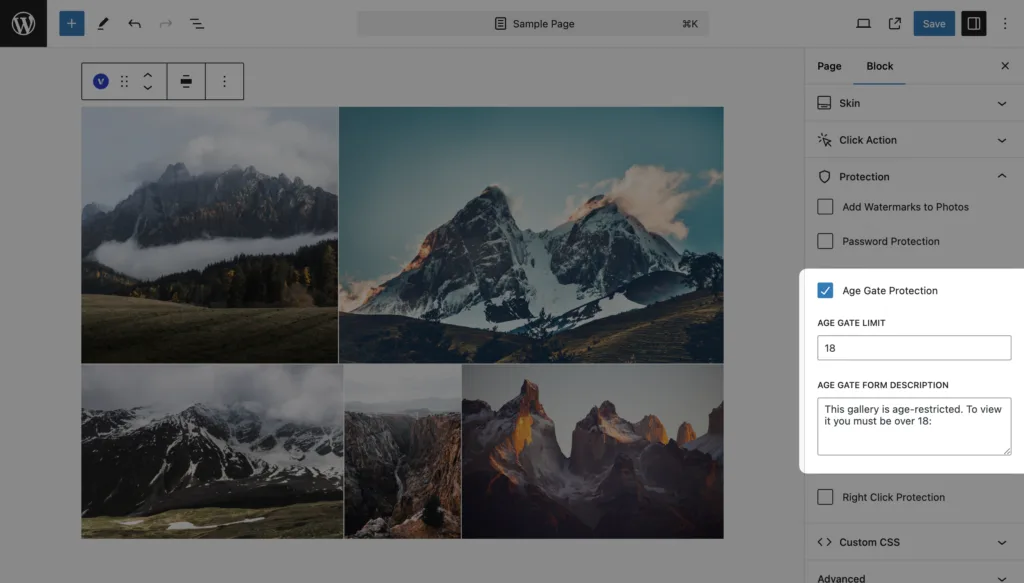
Right Click Protection
Add right-click protection to images to prevent them from being downloaded easily.
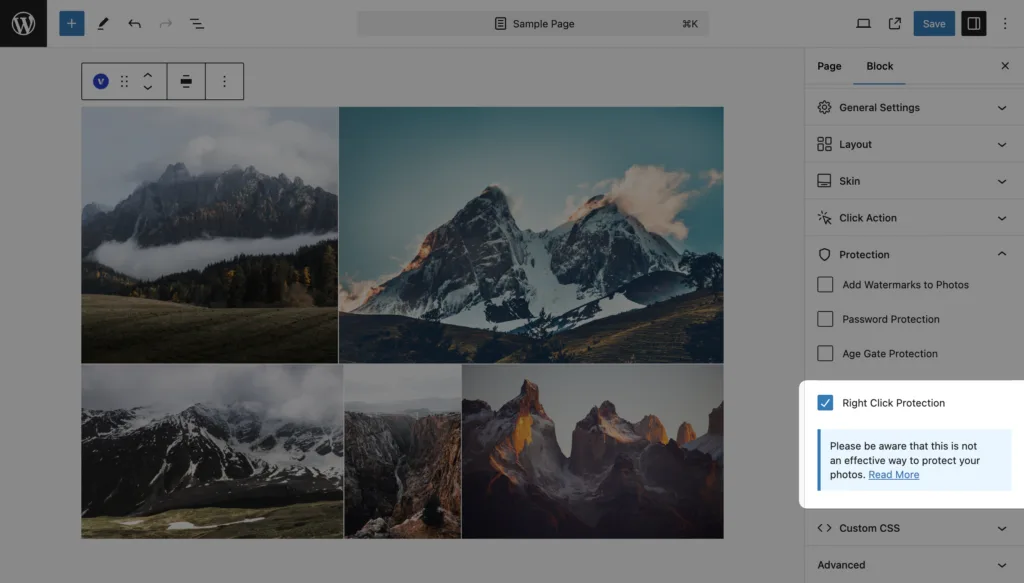
View demo with right-click protection
Note: Right-click protection is not an effective way to fully protect your photos. It may deter casual users but can be circumvented by more tech-savvy individuals. Consider it as a deterrent rather than a foolproof solution.
Setting Up Protection
- In your Visual Portfolio block settings, locate the Protection panel.
- Choose the protection method(s) you want to apply to your gallery.
- Configure the settings for each selected protection feature.
 Introduction
Introduction Archive
Archive Projects
Projects Gallery Blocks
Gallery Blocks Social Feeds
Social Feeds Proofing
Proofing Saved Layouts and Shortcodes
Saved Layouts and Shortcodes Settings
Settings FAQ
FAQ Troubleshooting
Troubleshooting Developers
Developers