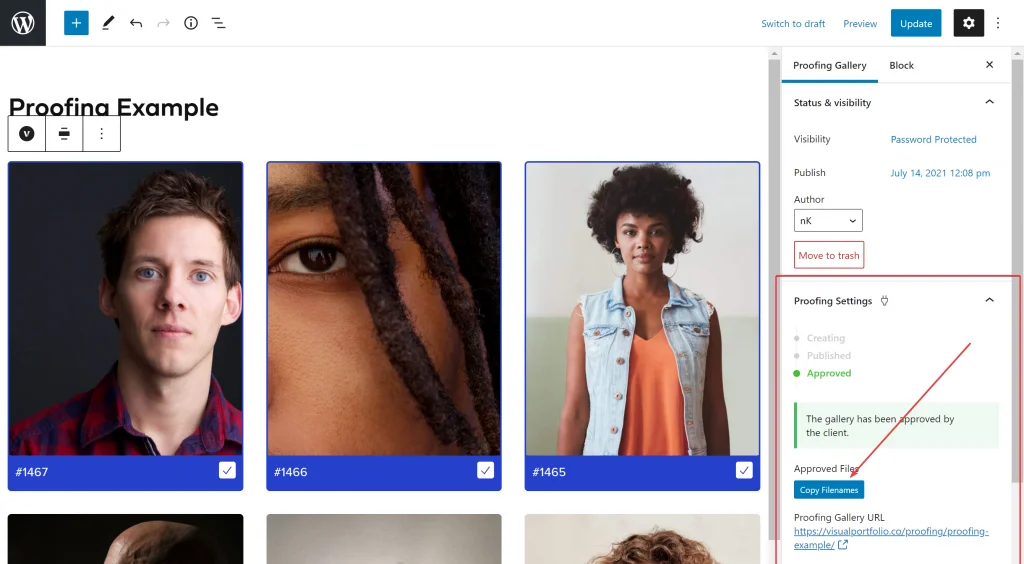Table of Contents
Pro Feature
This is a part of the Visual Portfolio Pro plugin.
Purchase the Pro plugin to access this and other advanced features.
Visual Portfolio’s Proofing feature allows you to send photo collections to your clients for review. Clients can leave comments on individual photos and communicate if changes are needed. Once the client approves the photos, you can prepare the final result and send it to the client.
Create Proofing Gallery
- Add the new post in the Visual Portfolio → Proofing
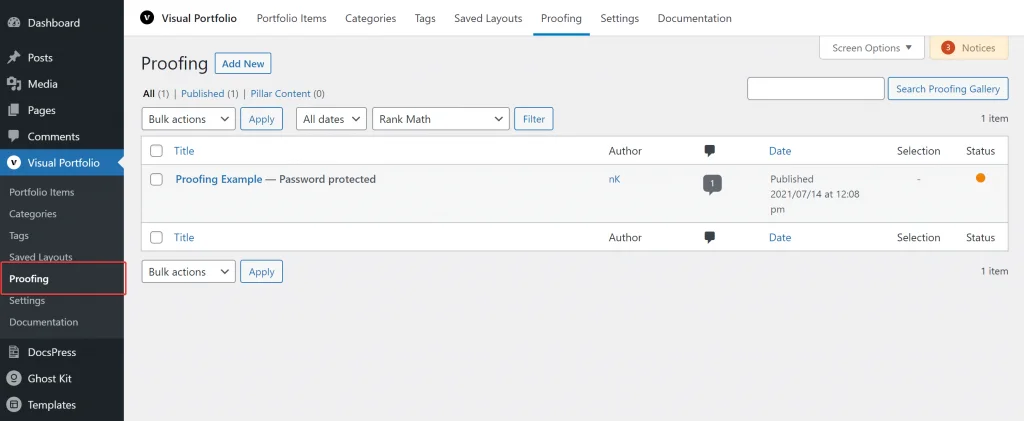
- Insert photos and add the client’s email to send a message with the gallery link and password
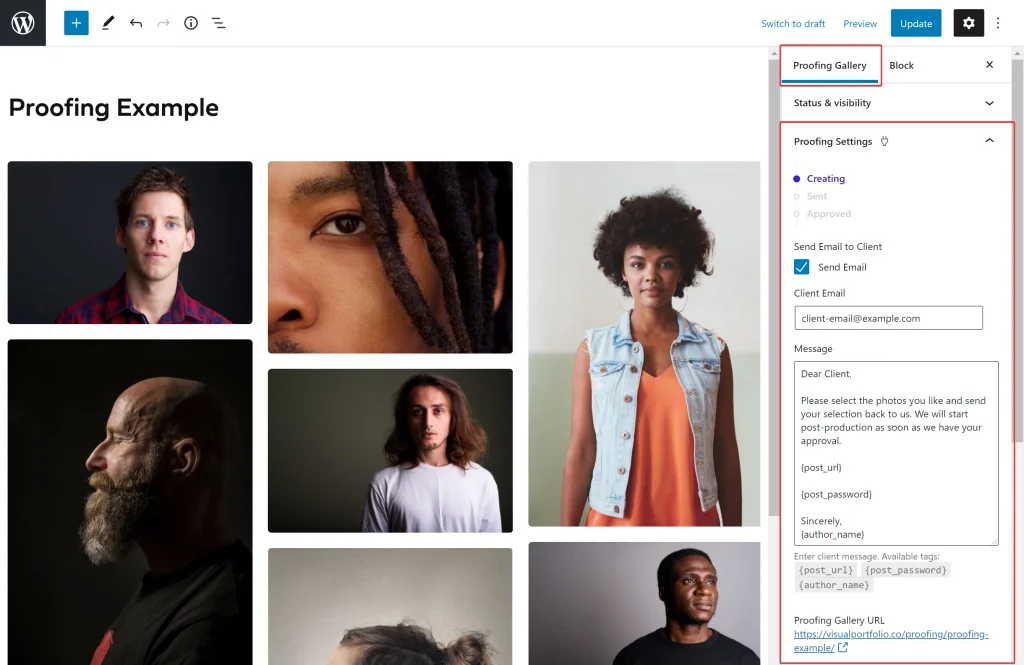
- Optionally set a post password for additional security
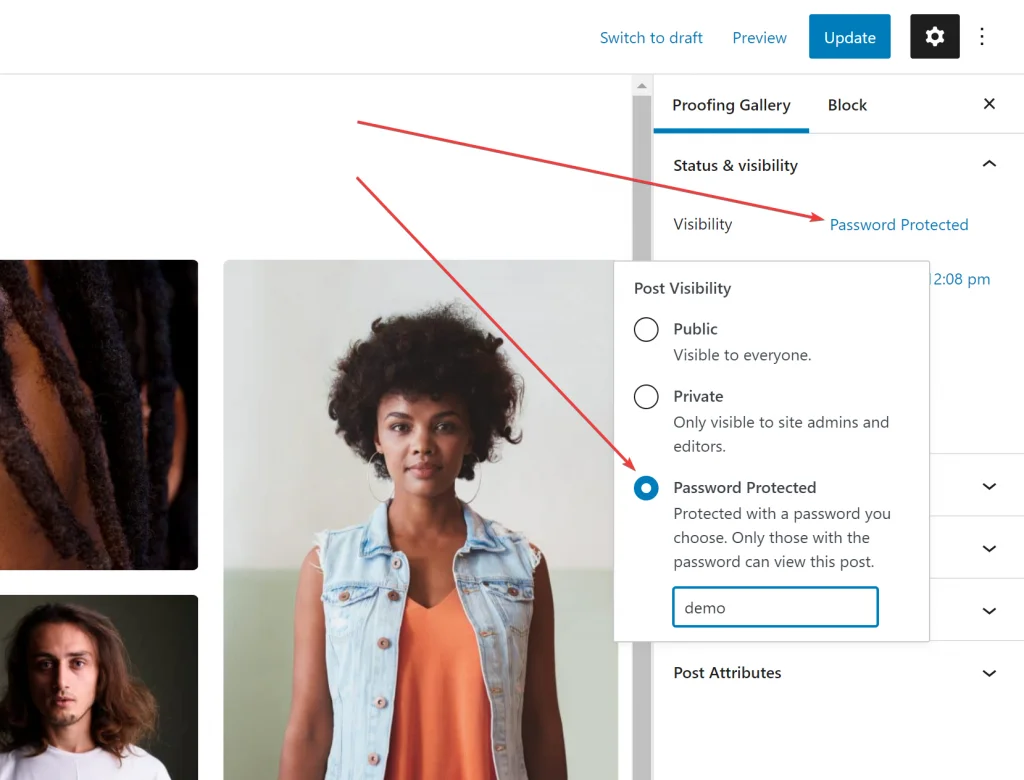
Client Commenting and Approving Photos
Once you publish the proofing gallery, the client will receive an email and will be able to:
- View the gallery
- Leave comments on individual photos
- Approve or reject photos
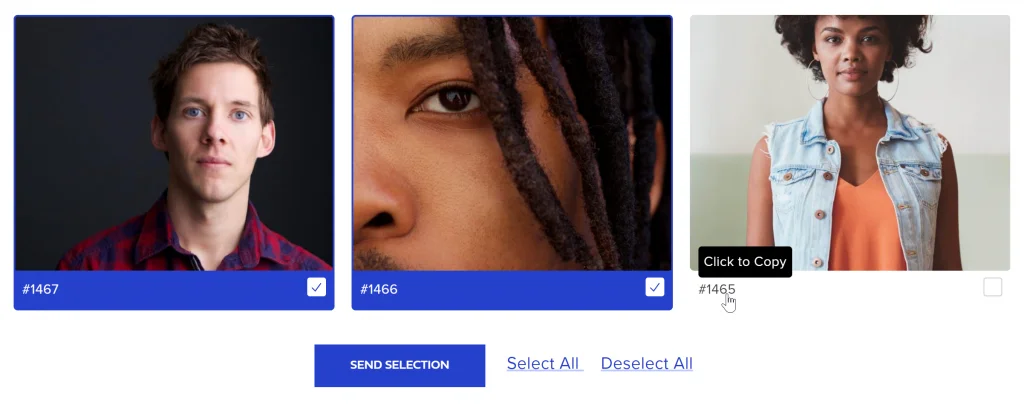
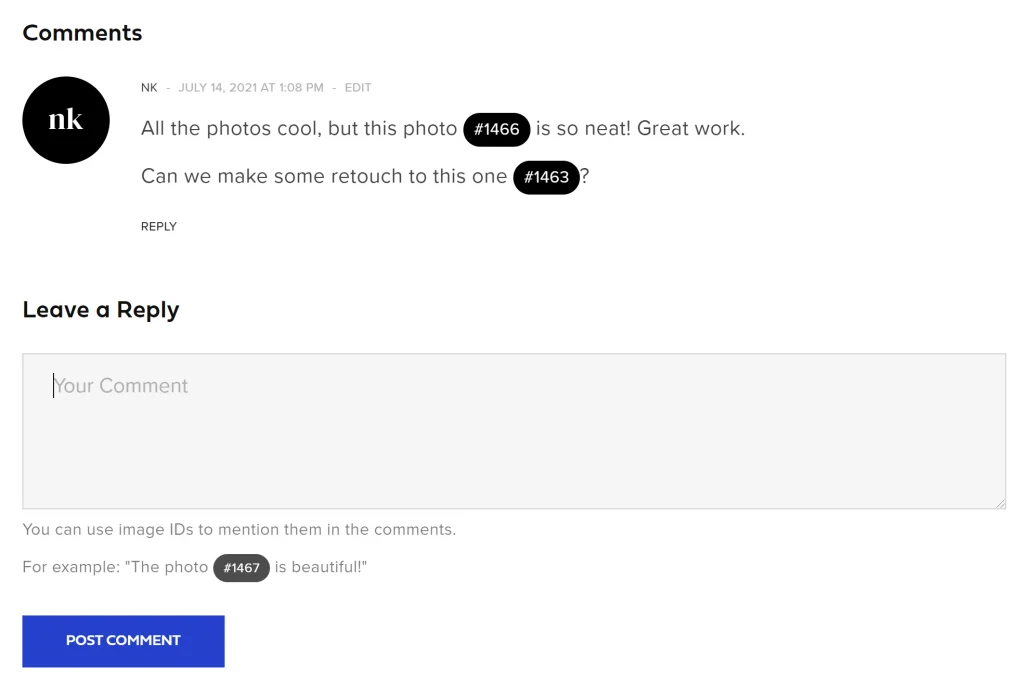
Send Final Photos to Client
After the client has approved photos:
- You’ll receive an email with a link to the proofing gallery
- Review the selected photos and client comments
- Prepare the final versions of approved photos
- Send the final photos to the client using your preferred method