If you are using the Gutenberg page builder for your pages and posts, you should avoid using Saved Layouts. See here more info about Visual Portfolio Blocks.
To reuse blocks, you can use the built-in Gutenberg feature – Reusable Blocks.
Saved Layouts may be only used for 3rd-party builders only. Since WordPress moved from Shortcodes to a Blocks system, we prepared for you advanced blocks.
In case you don’t use the Gutenberg block editor, you can create a Saved Layout and insert it on your pages using a shortcode.
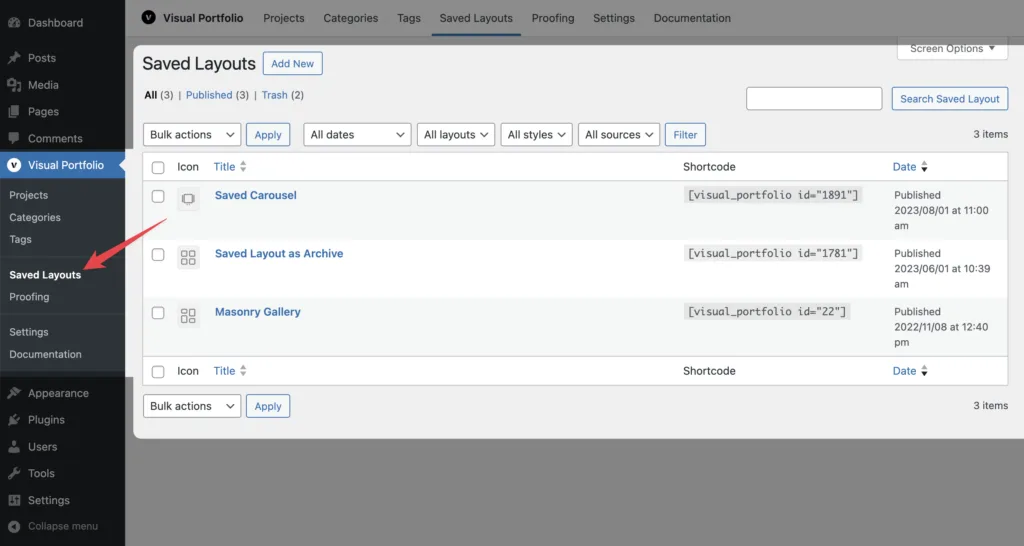
Page Builders
There is also a helpful shortcode for WPBakery Page Builder and a widget for Elementor, which will let you select one of the available Saved Layouts and output it. Read here for more info:
All other 3rd-party page builders are also supported throughout the shortcodes system. Read more. This is a list of page builders which supports custom shortcodes:
- Brizy
- Divi
- Beaver Builder
- SeedProd
- Visual Composer
- Avada Builder
- GeneratePress
- SiteOrigin Page Builder
- WP Page Builder
- Oxygen
- MotoPress Content Editor
- Cornerstone
- Breakdance
- Themify Builder
- Thrive Architect
- Page Builder Sandwich
- etc…
This is just a small amount of page builders and there are more, which will work perfectly with our Saved Layouts shortcodes.
For specific instructions on using Saved Layouts and Shortcodes with different page builders, please refer to the individual documentation pages linked above.