Saved Layout can be used in the Classic Editor using a shortcode. Just use the shortcode from the Saved Layouts list or from the Saved Layout editor page:
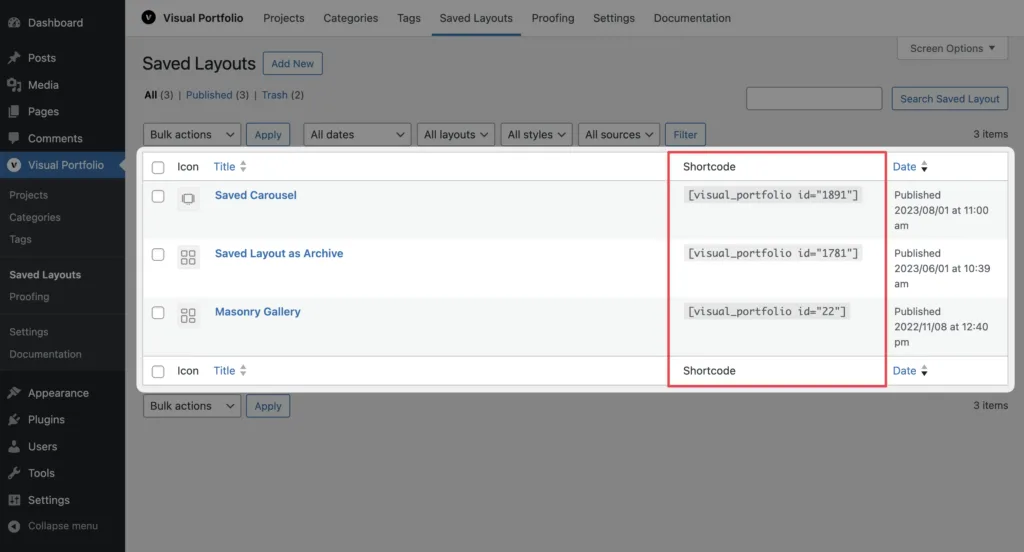
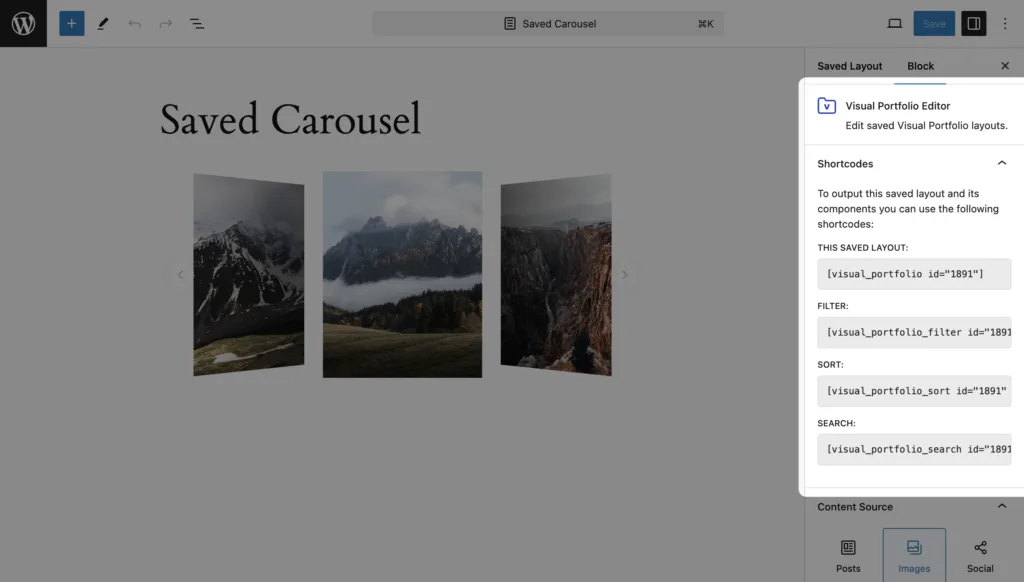
To use the shortcode in your post or page:
- Copy the shortcode from the Saved Layouts list or editor page.
- In the Classic Editor, paste the shortcode where you want the portfolio to appear.
- Update or publish your post or page.
The shortcode will be replaced with your Visual Portfolio gallery when the post or page is viewed on the front end of your site.
Using shortcodes in the Classic Editor allows you to easily integrate your Visual Portfolio Saved Layouts into your content, providing a simple way to display your galleries and portfolios.