Table of Contents
Managing your project settings in Visual Portfolio involves both standard settings and custom meta settings, providing you with extended functionality to showcase your work effectively.
Standard Settings
Similar to other post types, a Project includes many standard settings accessible in the Doc tab:
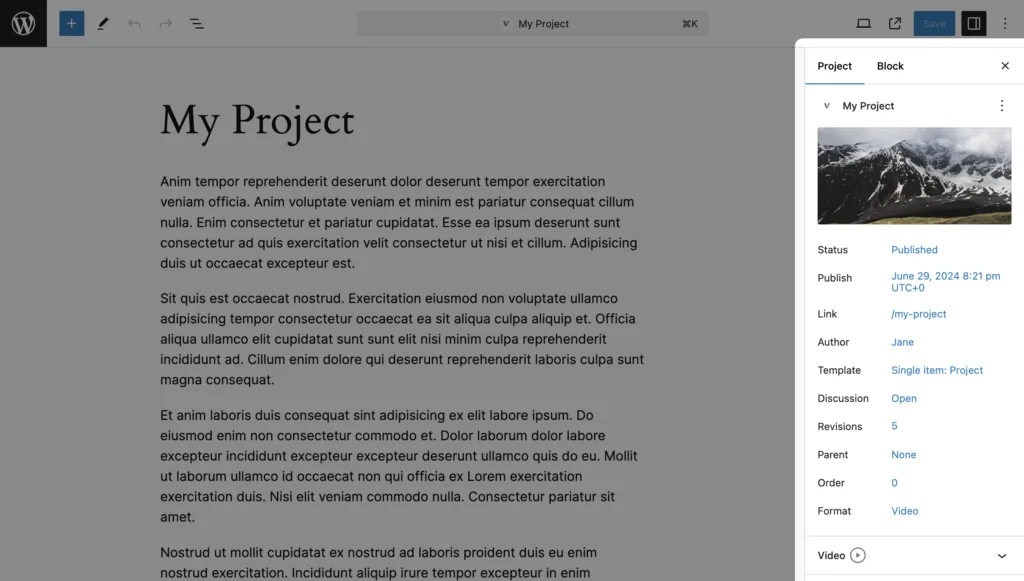
- Post Title: The main title of your project.
- Post Content: The detailed description or content of your project.
- Post Format: Choose the format that best represents your project (Standard, Video, Audio).
- Publish Date: Set the date when you want your project to be published.
- Featured Image: An image that represents your project.
- Categories: Organize your project by assigning it to specific categories.
- Tags: Use tags to further classify your project.
- etc…
Custom Meta Settings
Visual Portfolio provides custom Meta Settings for Projects to enhance functionality and presentation.
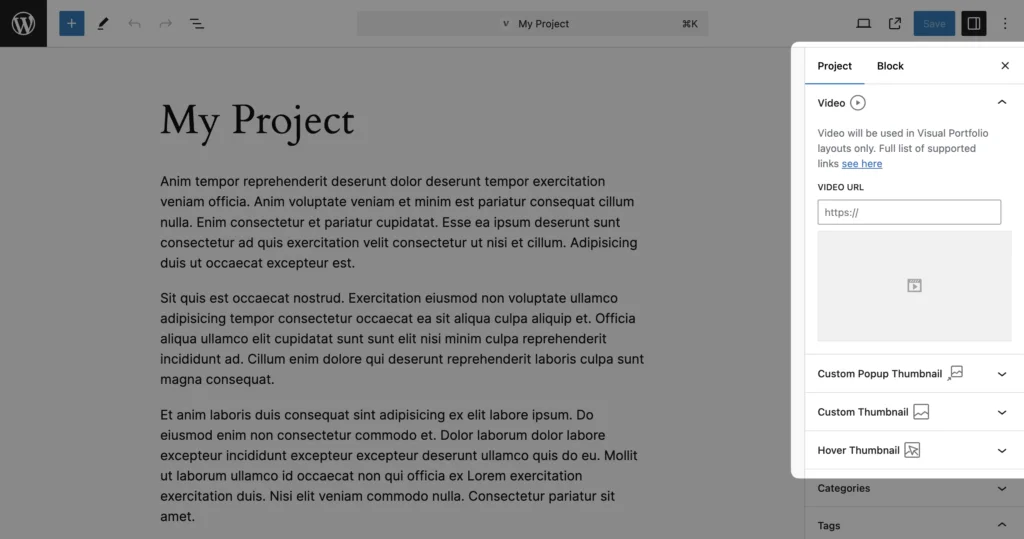
Featured Image Focal Point
Sometimes, you need to adjust the focal point of the Featured Image displayed in your layout:
- Select Featured Image: Choose your featured image.
- Change Focal Point: Visually change the focal point to highlight the desired area.
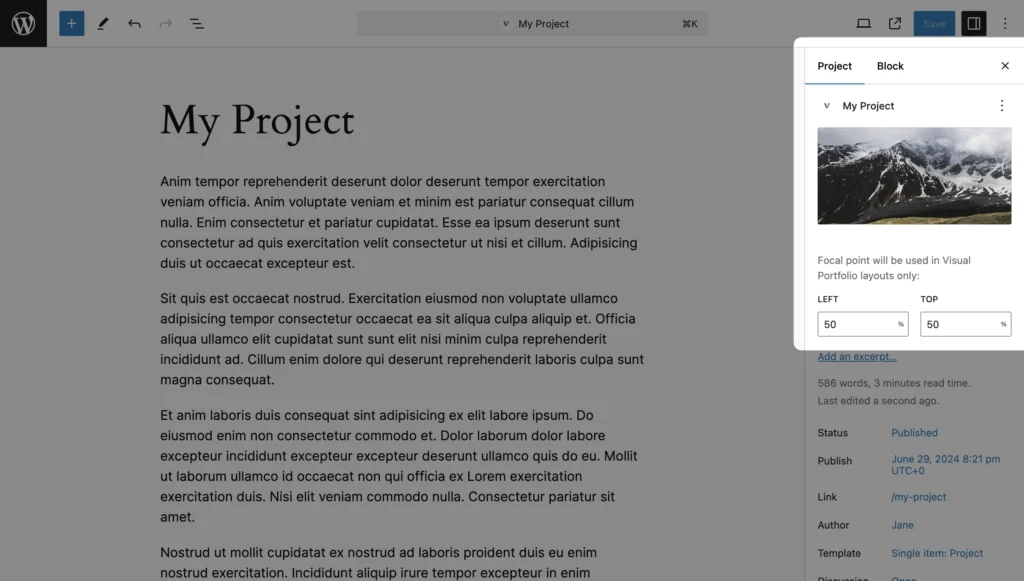
Video URL
For Video Post Formats, you can add a video URL. This setting is only visible when the Post Format is set to Video.
Audio URL
Pro Feature
This is a part of the Visual Portfolio Pro plugin.
Purchase the Pro plugin to access this and other advanced features.
For Audio Post Formats, you can add an audio URL. This setting is only visible when the Post Format is set to Audio.
Custom Thumbnail
Use this setting when you want to display a different image in the portfolio layout compared to the single post view:
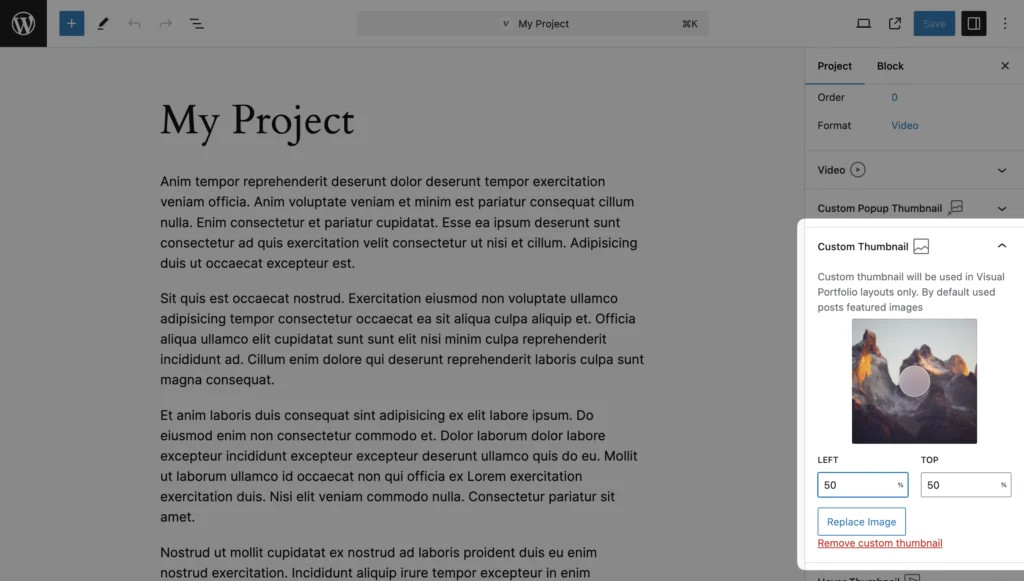
Hover Thumbnail
Pro Feature
This is a part of the Visual Portfolio Pro plugin.
Purchase the Pro plugin to access this and other advanced features.
Select an image to be displayed when users hover over the thumbnail in your portfolio layouts. This is particularly useful for animations like GIFs (click to see example):
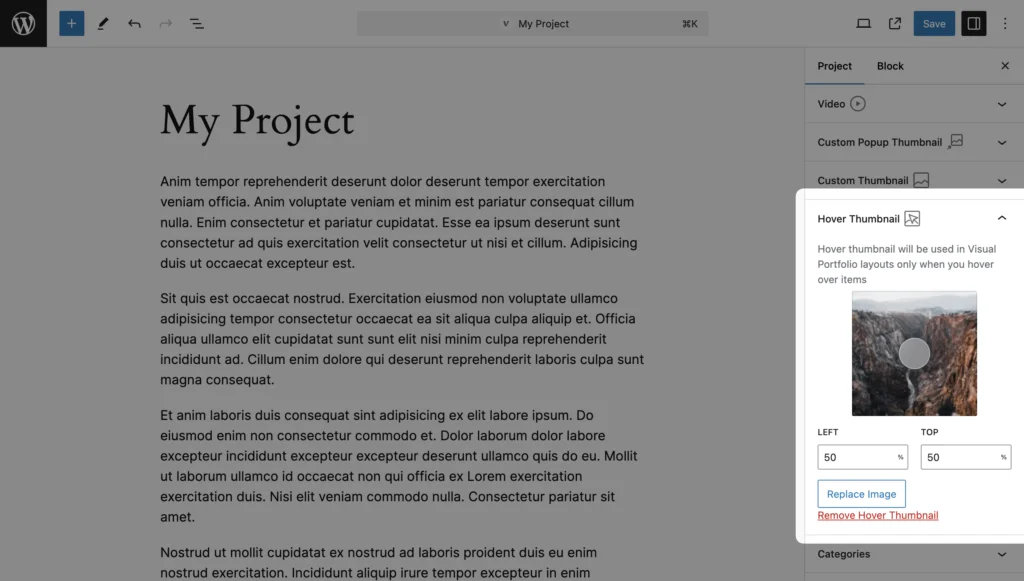
Custom Popup Thumbnail
Pro Feature
This is a part of the Visual Portfolio Pro plugin.
Purchase the Pro plugin to access this and other advanced features.
Set a specific image to be used in the lightbox when the project is viewed in a portfolio gallery.