Table of Contents
Widgets
Saved layouts can be used on Elementor pages as shortcodes, but there is also available a helpful Widget.
- Create saved layout https://visualportfolio.co/docs/saved-layouts-and-shortcodes/
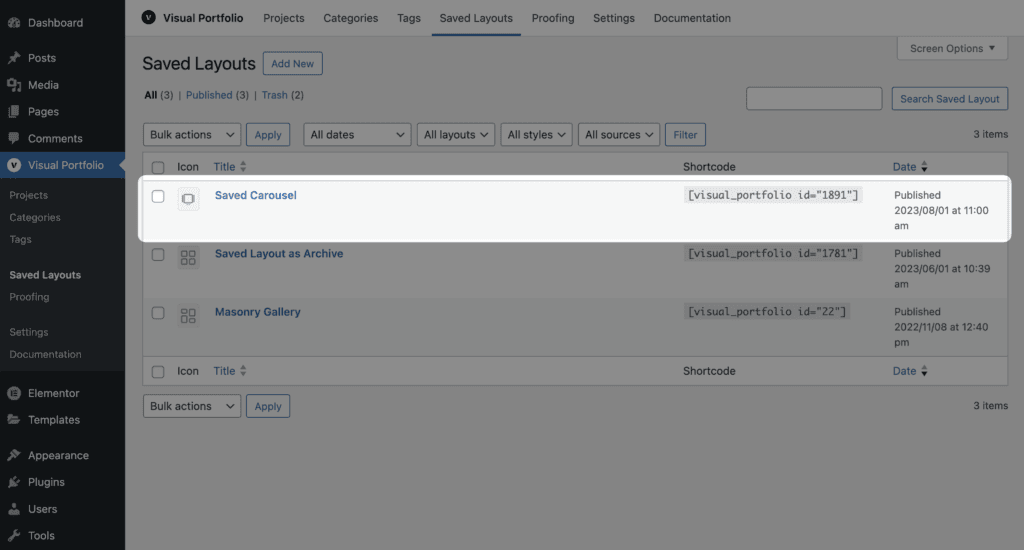
- Open Elementor editor and find Visual Portfolio widget by typing in widgets search ‘visual portfolio’
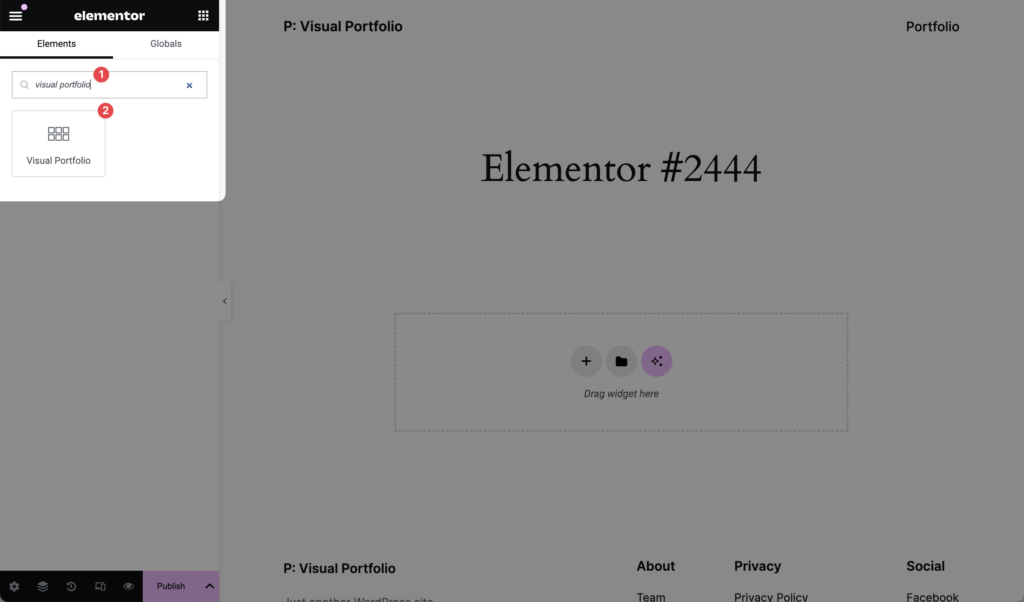
- Insert the widget to your page and select Saved Layout from widget settings
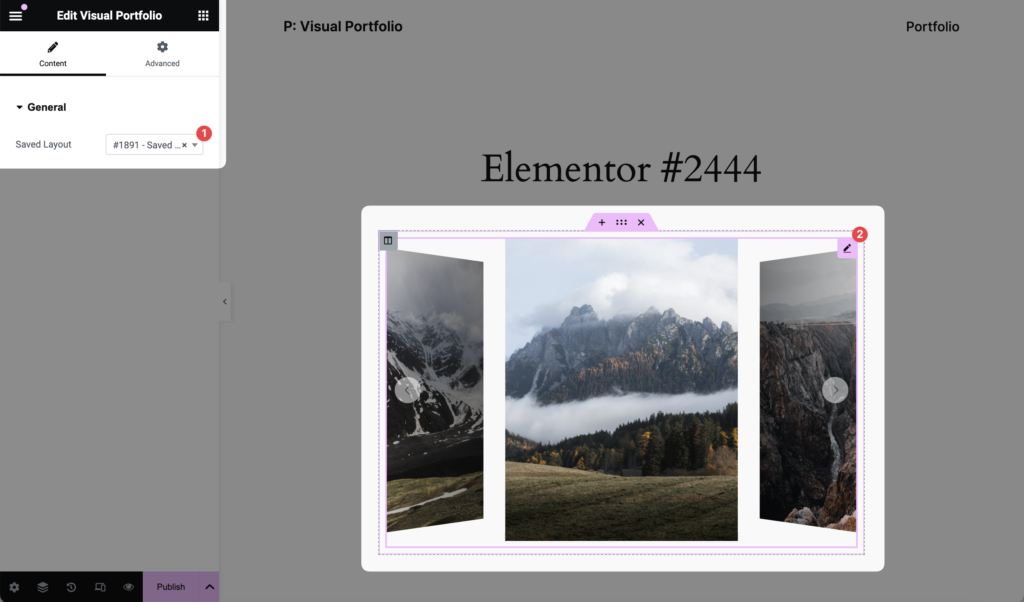
Projects Editor
Sometimes, Elementor is disabled on custom post types. You can easily fix this by following these steps:
- Make sure the Portfolio option is enabled in Elementor settings:
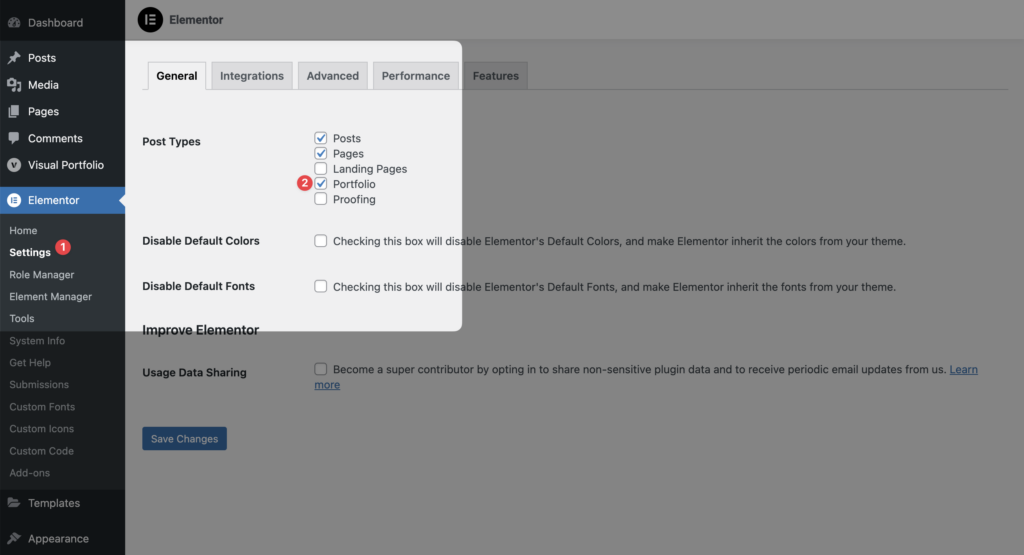
- Then when you start editing the Project, the Elementor page builder will be opened automatically. If not, there should be a button, which will switch the editor to Elementor:
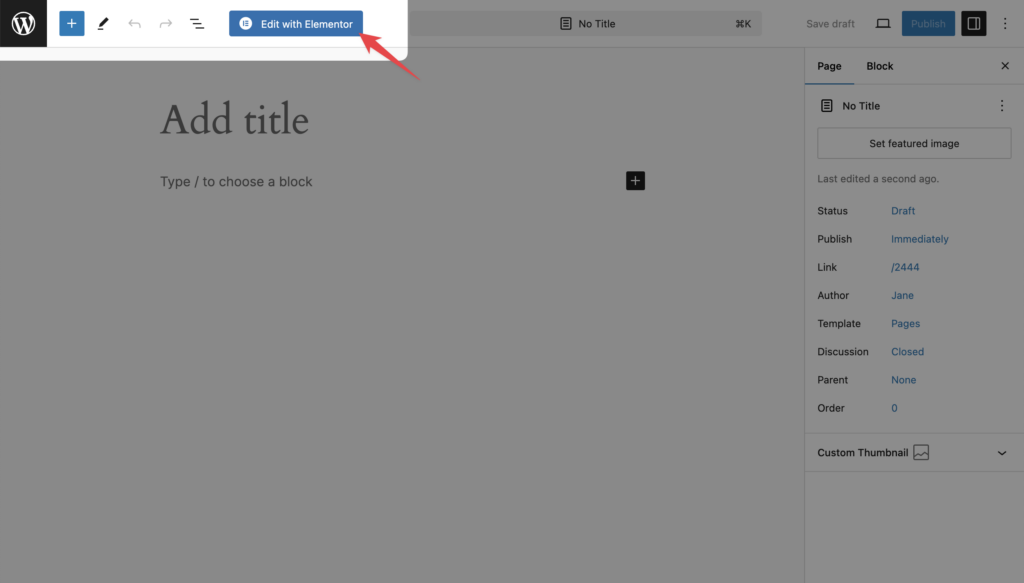
By using the Visual Portfolio widget in Elementor, you can easily integrate your Saved Layouts into your Elementor-built pages. This allows for seamless incorporation of your portfolios and galleries into your overall page design, with the added flexibility of Elementor’s drag-and-drop interface.