Table of Contents
Visual Portfolio Pro offers advanced features to take your galleries to the next level. This guide will walk you through the process of purchasing and getting started with the Pro version.
Why Upgrade to Pro?
Upgrading to Visual Portfolio Pro unlocks a range of powerful features:
- Social media feed integration
- Advanced popup and quick view options
- White labeling capabilities
- Priority support
- And much more!
Available Plans
Visual Portfolio Pro offers 3 plans you can choose from:
- Personal plan
- Freelancer plan
- Agency plan
All plans come with the same features. The main difference is the number of sites where Visual Portfolio Pro can be used:
| Personal Plan | Freelancer Plan | Agency Plan | |
| Websites | 1 Site | Up to 5 Sites | Unlimited Sites |
How to Make a Purchase
- Go to Visual Portfolio Pro pricing page
- Select the plan that best fits your needs and click Buy Now
- A checkout form will appear in a popup. Fill in the required fields and complete the payment:
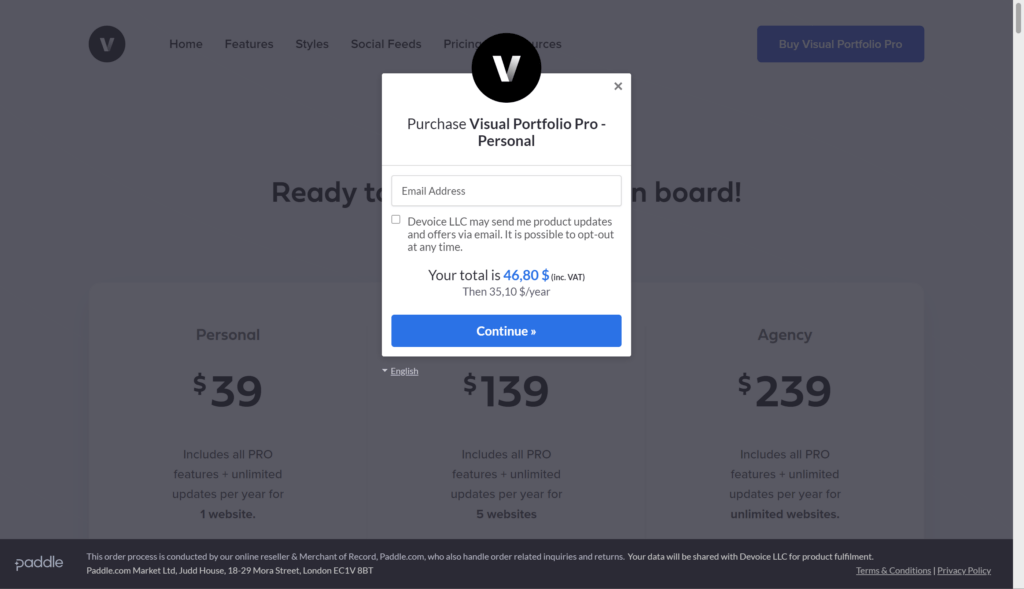
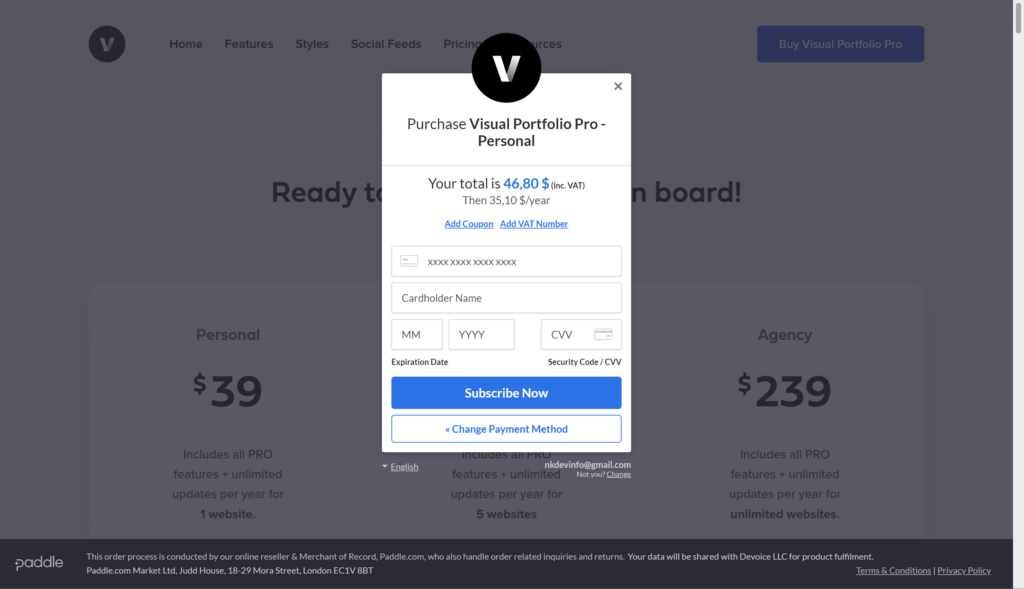
After Your Purchase
Once you’ve completed your purchase, you will receive an email containing:
- A download link for the plugin (valid for 72 hours)
- Your license key
- A link to your account page
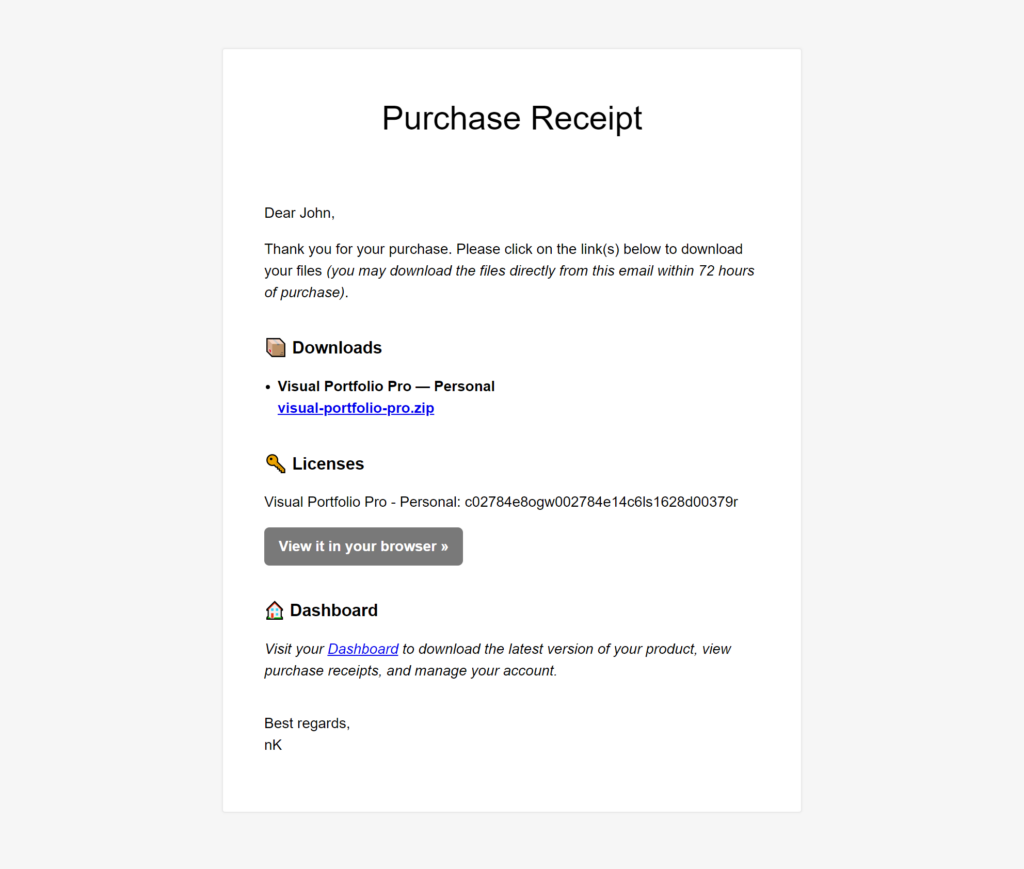
If the download link in your email isn’t working, you can always download the plugin from your account dashboard:
- Visit the account dashboard
- Enter the login details you received in the email after your purchase
- Navigate to the Downloads section on the left side of the account dashboard
- Click the download button to save the .zip file to your desktop
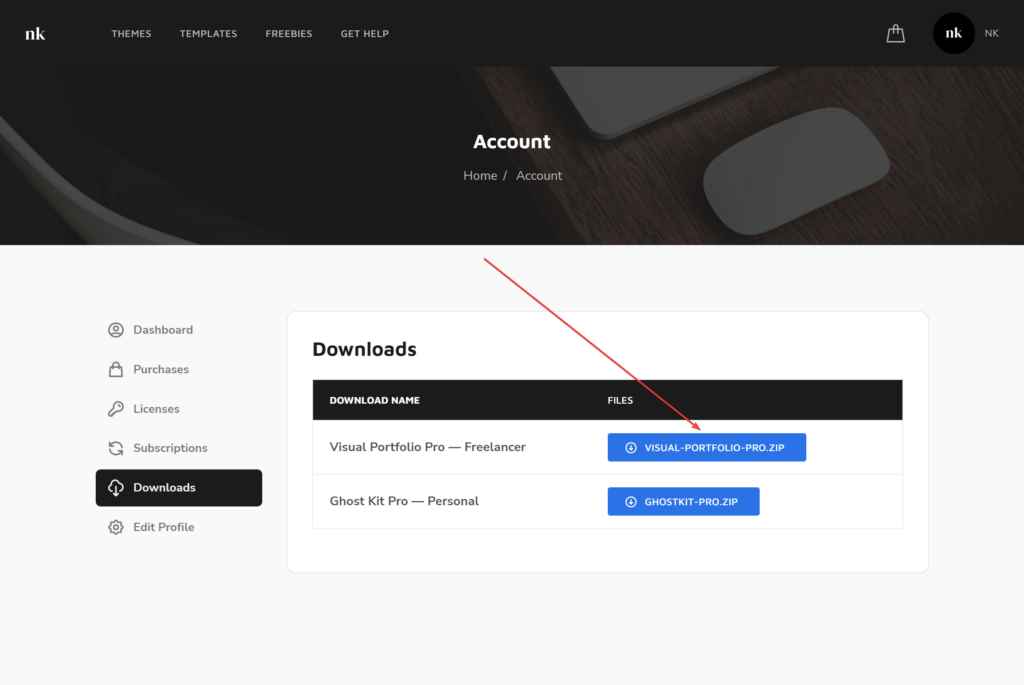
Next Steps
After purchasing Visual Portfolio Pro:
- Download the plugin file
- Install the Pro version on your website (see our Installing Visual Portfolio Pro guide)
- Activate your license to enable automatic updates and support
Remember, your Visual Portfolio Pro license includes one year of updates and support. Make sure to renew your license annually to continue enjoying Pro features and priority support.