Table of Contents
Integration with Unsplash API works using oAuth and you can connect it with a few clicks.
Configure
- Go to Visual Portfolio → Settings → Social Feeds page
- Select Unsplash and click Connect button
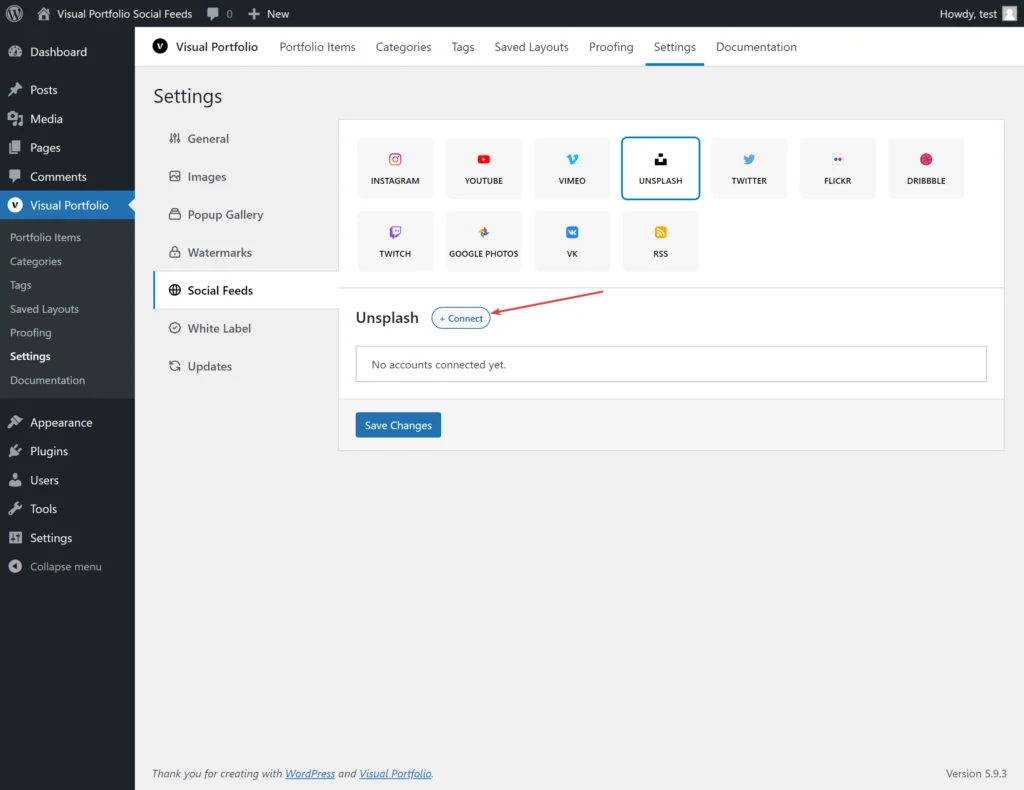
- In the popup will be opened Unsplash oAuth form, where you will need to sign in in your account and then grant permissions for our App
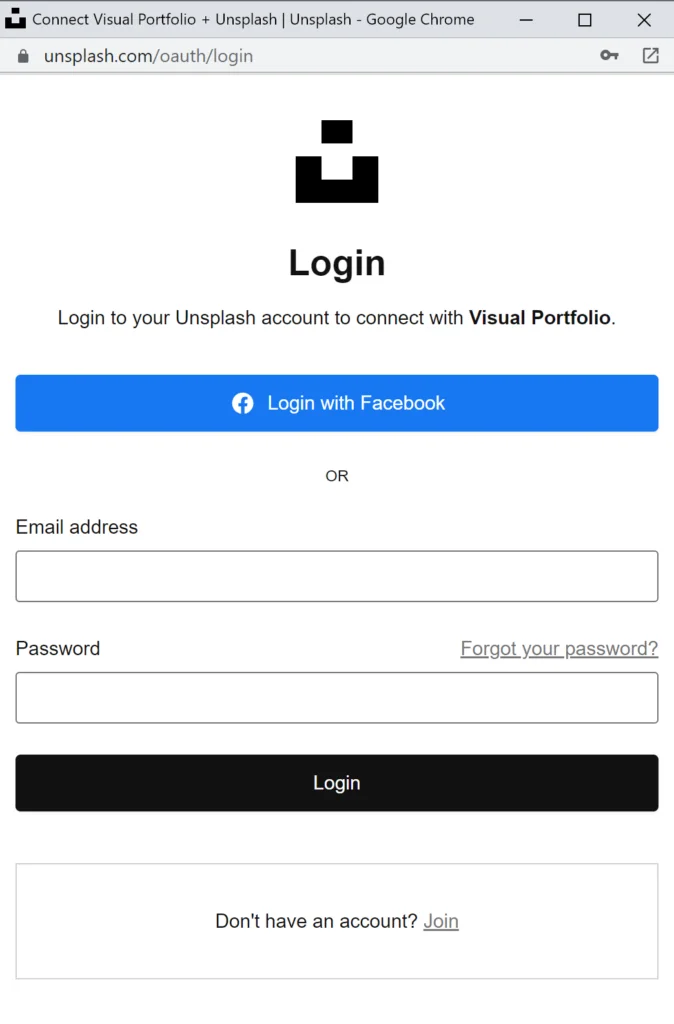
Available Options
- Source by Search Photos
- Search Terms
- Orientation (Landscape, Portrait or Squarish)
- Order by (Relevant, Latest)
- Source by Search Collections
- Source by User Photos
- Source by User Collections
- Source by Collection ID
- Max Photos – the limit of how many photos our plugin should fetch from API
How to Use in Blocks
That’s all. How to add Social Feeds in the Visual Portfolio blocks, you can learn in this article – https://visualportfolio.co/docs/social-feeds/#using-social-feeds-in-galleries
 Introduction
Introduction Account & License
Account & License Archive
Archive Projects
Projects Gallery Blocks
Gallery Blocks Social Feeds
Social Feeds Proofing
Proofing Saved Layouts and Shortcodes
Saved Layouts and Shortcodes Settings
Settings FAQ
FAQ Troubleshooting
Troubleshooting Developers
Developers