Table of Contents
The Sort module allows users to change the default sorting of items in your gallery.
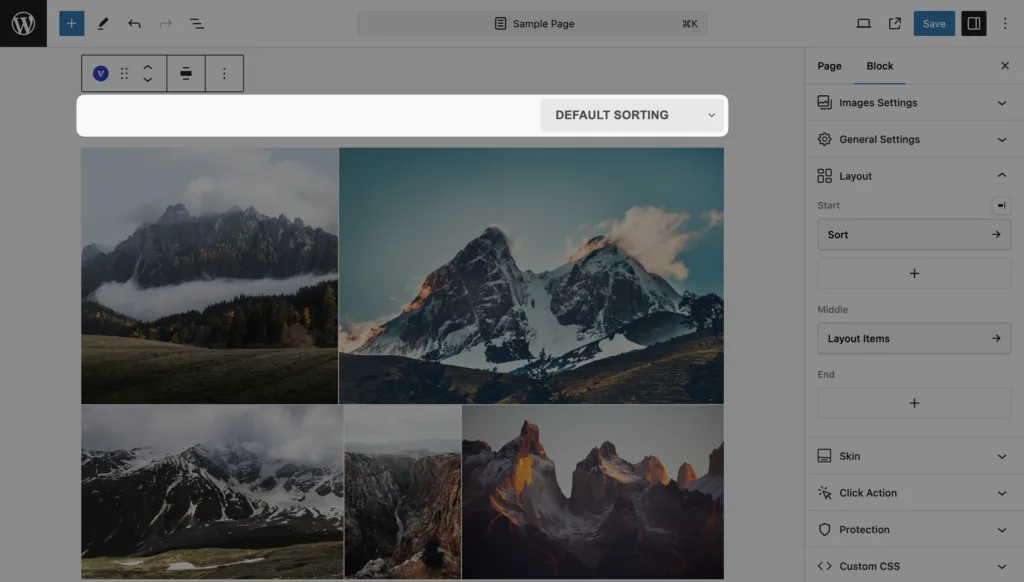
Available Styles
- Minimal – A sleek and simple sort style.
- Classic – A traditional sort style with button elements.
- Dropdown – A compact dropdown menu for sorting options.
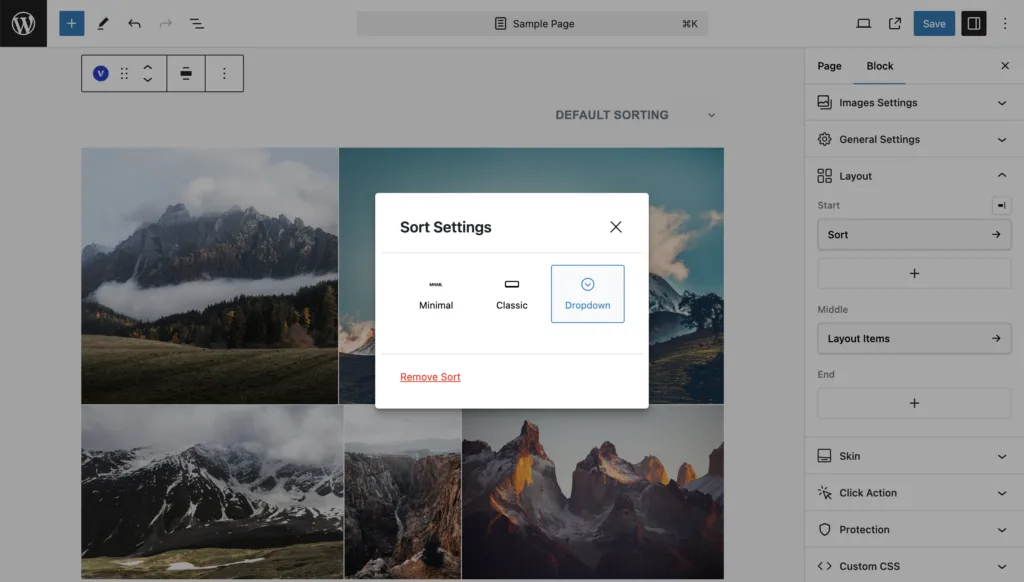
Default Sort Methods
Several default sort methods are available in this module:
- Default Sorting
- Sort by Date (Newest)
- Sort by Date (Oldest)
- Sort by Title (A-Z)
- Sort by Title (Z-A)
Setting Up Sort
- In your Visual Portfolio block settings, go to the Layout panel.
- Click Add Element in the Top section and choose Sort.
- Configure the Sort settings:
- Choose a style (Minimal, Classic, or Dropdown)
- Select which sort options you want to display