Your Visual Portfolio Pro license is automatically renewed annually. If you want to cancel your auto-renewal, follow these steps:
- Go to your account dashboard and login to your account
- Go to the Subscriptions page and click on the Cancel button under Active subscription
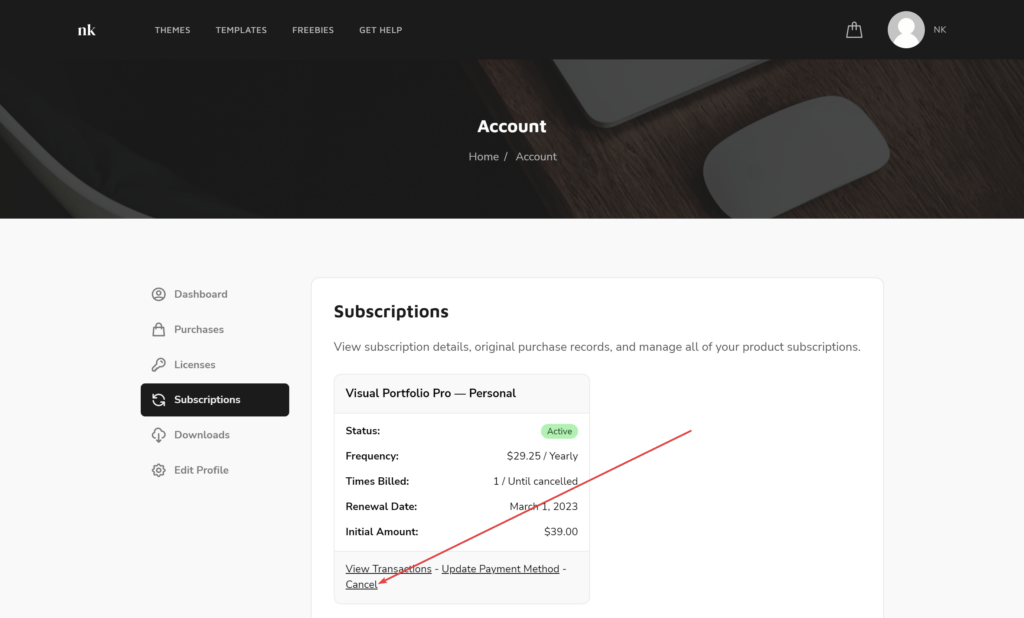
You can renew your subscription manually. We will notify you via the email that your license is about to expire.
Important! Canceling your subscription does not mean you get a refund, it means you canceled your auto-renewal. In order to get a refund, please, fill this contact form, we will get in touch with you as soon as we process your request.
What if not renew Visual Portfolio Pro?
If you decide not to renew your subscription, you will no longer get the Pro plugin updates and technical support. Anything that is already installed on your site will continue to function.
Remember that by renewing your subscription, you’ll remain eligible to:
- Update your Visual Portfolio Pro plugin
- Access premium technical support